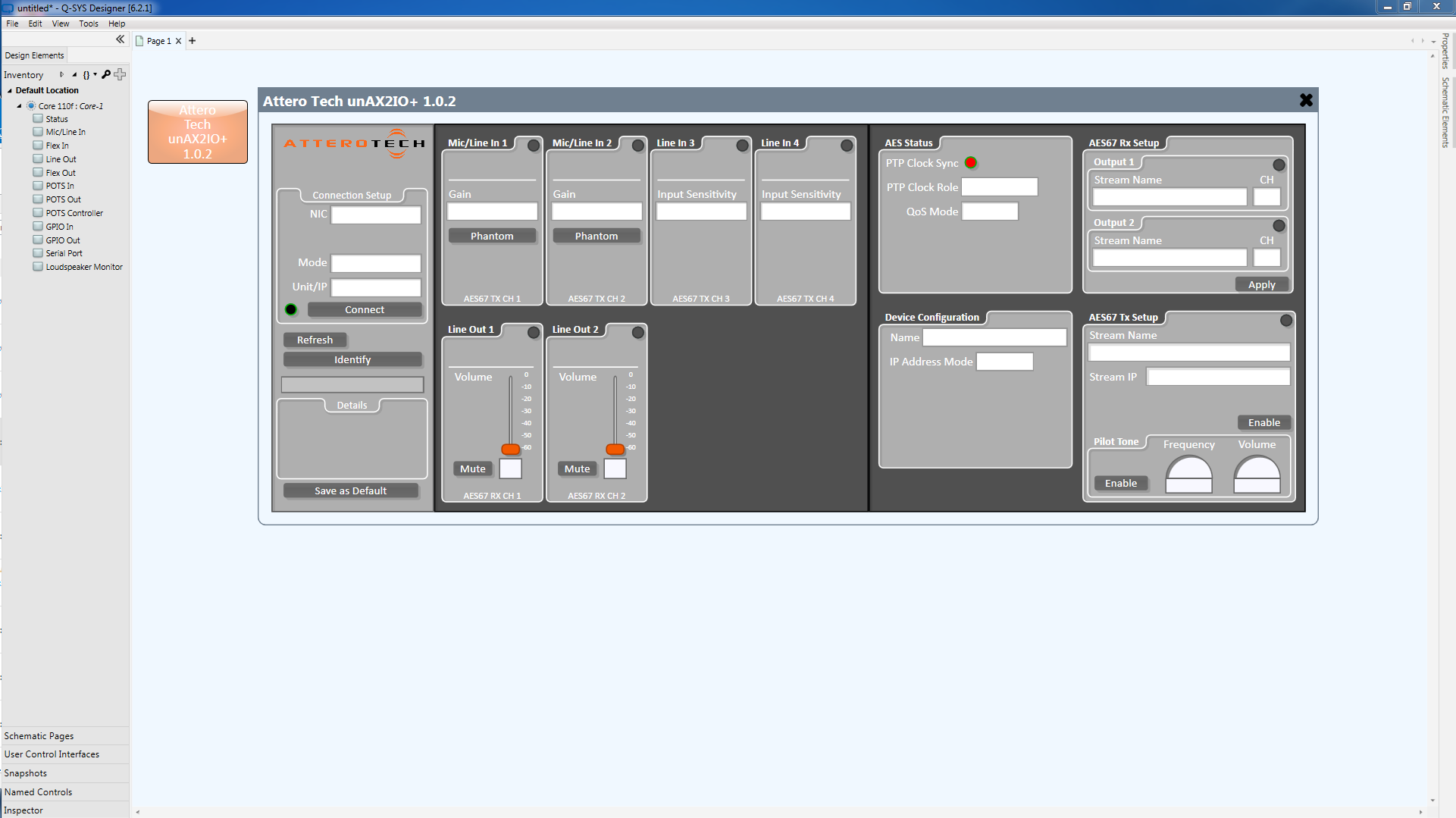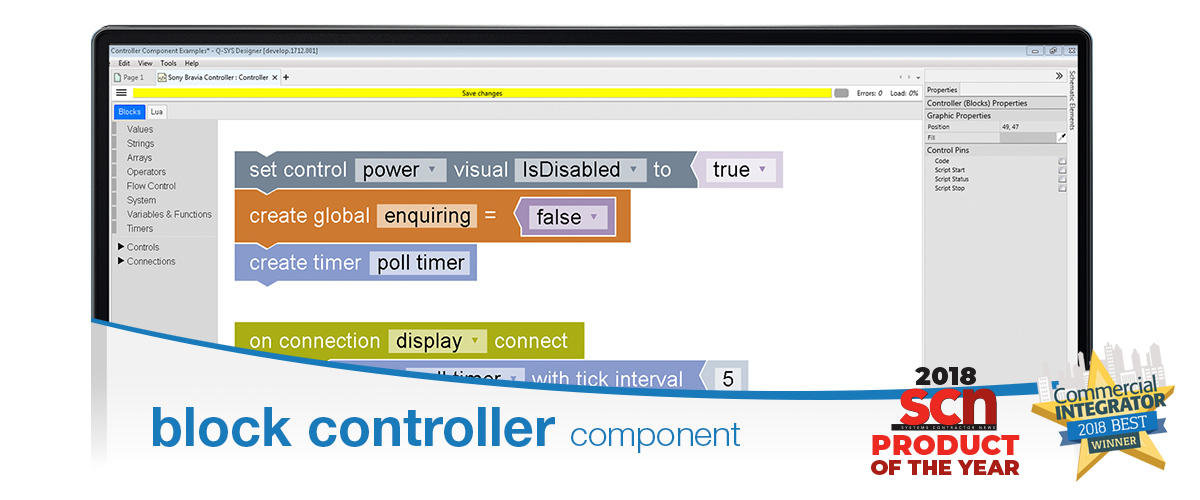Q-SYS Scripting Engine

Q-SYS offers a full-featured AV control platform, powered by its robust software-based scripting engine.
Features
- Third-Party Control Plugins/Scripts – Take advantage of a library of useful plugins and control scripts for some of the most commonly used elements of today’s modern conference room (with many more currently under development by Q-SYS and by third-party device manufacturers). Plugins are designed to easily integrate third-party devices with the Q-SYS Ecosystem in a matter of minutes.
- Full Featured Scripting Component – Integrate anything from the simplest function to the most complex control scenario imaginable. Create custom scripts using modern, accessible scripting languages including Lua, an open-source, IT friendly programming language.
- Visual Coding Tool – The new Block Controller component offers a drag-and-drop method for building control scripts within Q-SYS. Based on a concept originally developed by Google and MIT, this open source visual programming tool uses interlocking, graphical blocks to represents common programming concepts. It enables easy composition of sophisticated scripts, especially for novice programmers.
License Overview
| License Type | Part Number | Applicable Hardware | Supported Q-SYS Designer Software Version | Description |
| Q-SYS Scripting Engine | SLQSE-8N-P | Core Nano, 8 Flex, NV-32-H | v7.0 or higher | Q-SYS Scripting Engine license to write scripts and use plugins |
| SLQSE-110-P | Core 110f | |||
| SLQSE-510-P | Core 510i | |||
| SLQSE-610-P | Core 610 |
Note: All Q-SYS Feature Licenses are Perpetual, Node Locked
All specifications are subject to change without notice.
About Q-SYS Feature Licenses
Rather than requiring costly dedicated hardware and costly integration to achieve your system control needs, Q-SYS is able to provide more robust control capabilities to its existing audio and video capabilities, at the software layer through optional feature licenses, which are routinely updated with new features and capabilities through cryptographically signed firmware updates.
Webinar: Intro to Q-SYS Control
Webinar: Q-SYS Control Deep Dive
FAQ
Q. How do I purchase a Q-SYS feature license? How much do they cost?
A. Contact your local Q-SYS sales representative.
Q. How do I install a Q-SYS feature license?
A. Watch “Activating Software Licenses in Q-SYS”. You can learn about easy online and offline activation methods.
Q. Where is the licensed installed?
A. These control features are perpetual licenses that are node locked to the Q-SYS Core processor itself.
Q. When will these feature licenses be available? Which version of Q-SYS Designer Software will they be applied to?
A. This will take effect on NEW systems installed with Q-SYS Designer Software v7.0 and higher, released February 26, 2018.
Q. If I upgrade an existing Core 110f processor or Core 510i processor that was in the field prior to the release of QDS v7.0, will I need to purchase a license for control features?
A. No, existing Core 110f and Core 510i processors will have the ability to use new control features without feature licenses. Simply installed Q-SYS Designer Software v7.0 or higher, and you will not be prompted to purchase and install feature licenses.
Q. As an integrator, do I need a license to work on my designs in emulation mode?
A. Of course not! One of the most cherished Q-SYS features for designers is the ability to design and test in emulation mode prior to saving your design to the Core. You will only need a license when it comes time to save your design to the Core.
Q. What if I don’t use any of these features? Do I still need to purchase and activate a license?
A. No. If you do not intend on using the new control features, then you will not need a license.
Q. If I am using redundant Cores that use licensed features, will I need to purchase and install a feature license on each Core?
A. Yes.
Q. If I would like to deploy these new control features onto larger Enterprise Cores, do I need these software licenses?
A. No, the current Enterprise Cores (Core 1100, 3100, 5200) will not need feature licenses to deploy UCIs, custom scripts or plugins. Simply upgrade them to Q-SYS Designer Software v7.0, and you will have access to these features automatically.