Amplifier Navigator
远程控制监测PLD放大器

功放向导软件支持用户远程控制监测所有已连接的PLD放大器功能,包括内置DSP功能和功放设置。同时也可从PC或Mac中或者向其中创建、存储和调用预设和扬声器文档。
- 预设 - 查看内置预设和下载用户已上传预设
- 文档 - 下载用户已上传的扬声器文档
上传文档,与功率放大器连接,可向多功能机架中的相同放大器“克隆”文档内容。Amplifier Navigator V2.0提供硬件管理功能 - 如果将一至两个放大器连接至电脑,运行Amp Navigator,即可升级固件至最新版本。未来新版本会提供更多功能
Amplifier Navigator Release 2.4.2.1
May 7, 2020
- New updated Presets voicing for WideLine WL-3082 line array loudspeaker.
- Update to loudspeaker presets library: QSC Acoustic Design Series Sub/Sat loudspeakers including AD-S.SAT, AD-S.SUB, AD-P.SAT, AD-P.SUB, AP-C.SAT, AD-C.SUB (CXD/PLD) as well as the new AD-S6 and AD-S402T have been added to the CXD and PLD line.
- Update to the DPA Series: SC-222, SC-222X, SC-223, SC-223X, SR-800 and SR-1000 have been added.
- Bug fixes and improvements including improved Mac OSX support.
- Installation of complete loudspeaker presets library for newly installed, as well as updated version, of Amplifier Navigator software